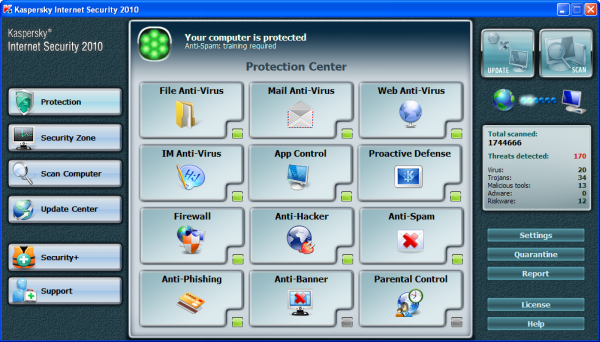8 Skins for Kaspersky Internet Security 2010
October 3rd, 2009click to enlarge
click to enlarge
click to enlarge
Here’s how to use the skins :
- Extract the file to any location you want.
- Open KIS 2010
- Click Settings (can be found on the upper right corner of KIS window)
- Click Appearance (2nd to the last option)
- Under Skins, enable Use alternative skin
- Browse for the folder of the skin you want to use then click OK
- Click Apply and enjoy your new KIS 2010 skin.
PLATFORM: Windows
FILES : 33.90 MB
COMPRESS: WinRar
LANGUAGE: English
password: JEzB*lMFilta%jyN
Download: here